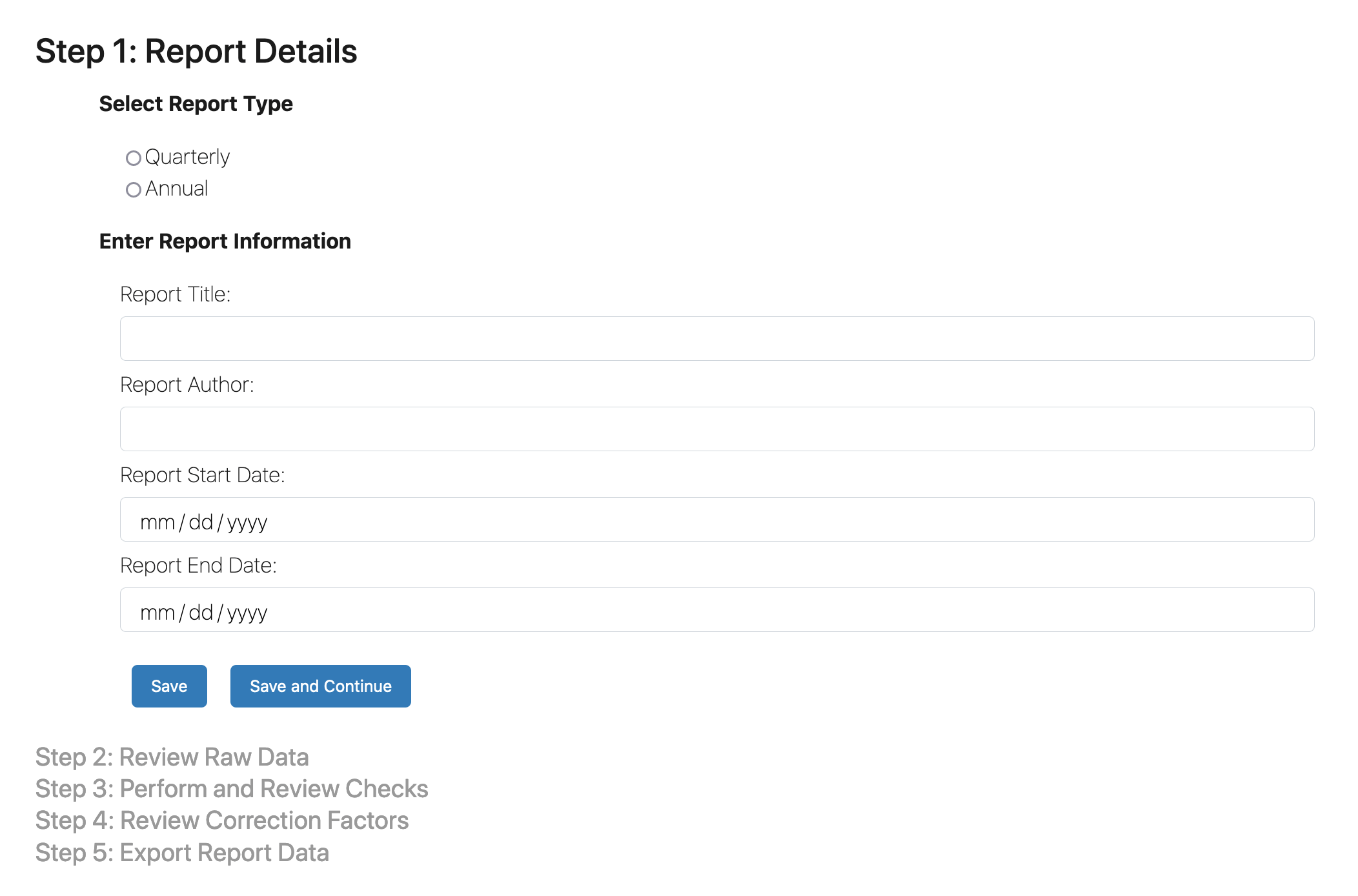About NM COAST Modules
Since its conception NM COAST has expanded to handle an increased number of functions. Some of these functions have been developed as independent modules and these are accessible after being authenticated. This page goes over each module: what it does, how it integrates with other modules, and a brief overview of how to use it.
Data Audit Tool
The Data Audit Tool provides a way to visually review count data and a suite of tools for rejecting bad data (data that is erroneous due to counter malfunction). Once specifying a start and end date for the count data to review a data monitor can choose which counting location's data they want to view. Within the counting location dropdown menu, counting locations that have data that need review (i.e. data flagged by the automated flagging checks) are marked with a black flag (⚑).
Once start and end dates are specified and a counting location is chosen, graphs for the daily and hourly counts for each sensor associated to the counting location are generated. A tabbed navigation bar allows a data monitor to move from this overview page to more detailed pages for each sensor. On each of these pages, raised flags (automated or manually raised) are visually indicated: a red node for data that needs review and a black node for data that is recommended for removal. On the sensor specific pages these flags can be interacted with and a data monitor is able to indicate whether data flagged as needing review should be kept or rejected. Here they are also able to manually flag data as recommmended for removal or override an automated flagging checks recommendation for removal.
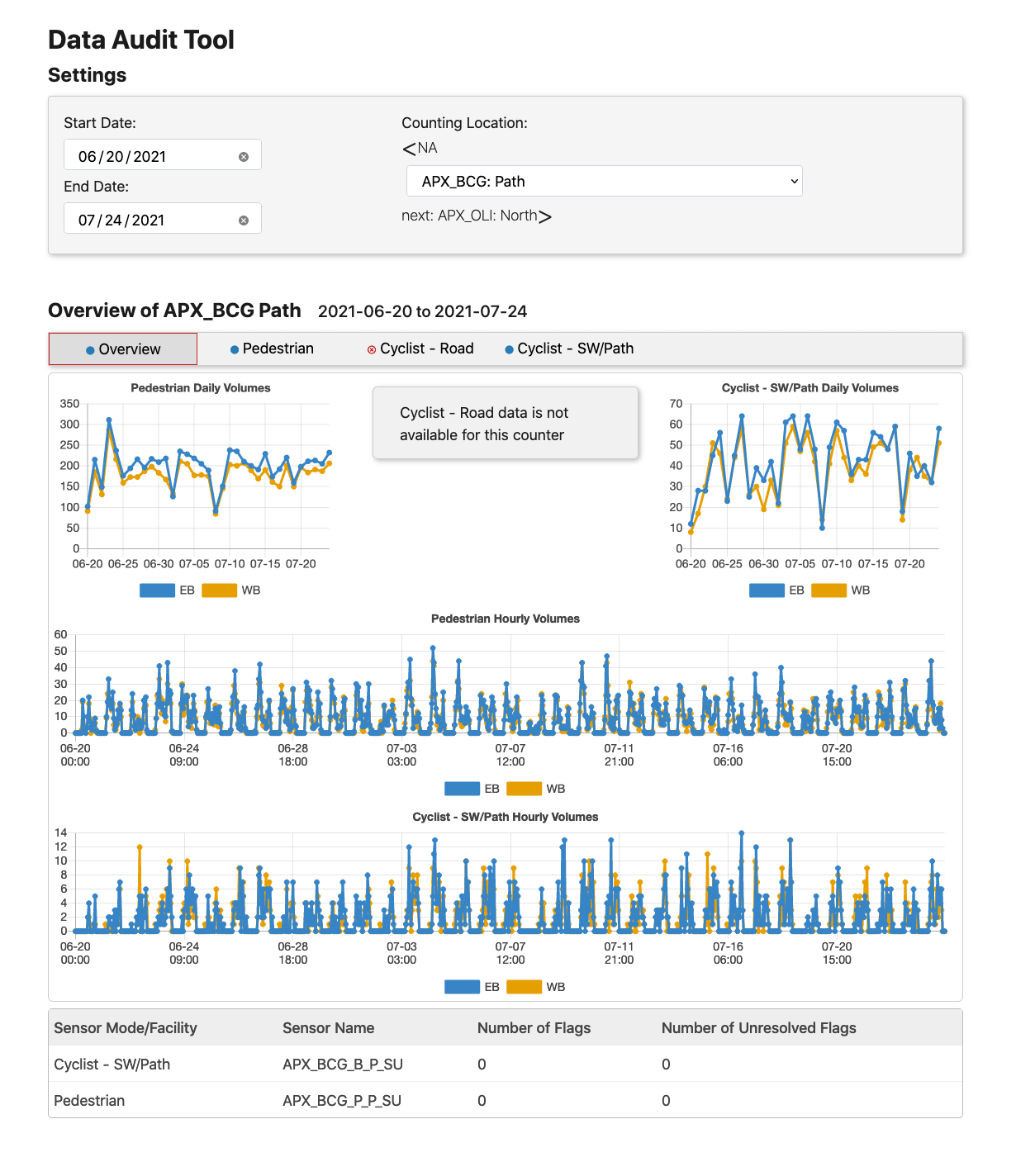
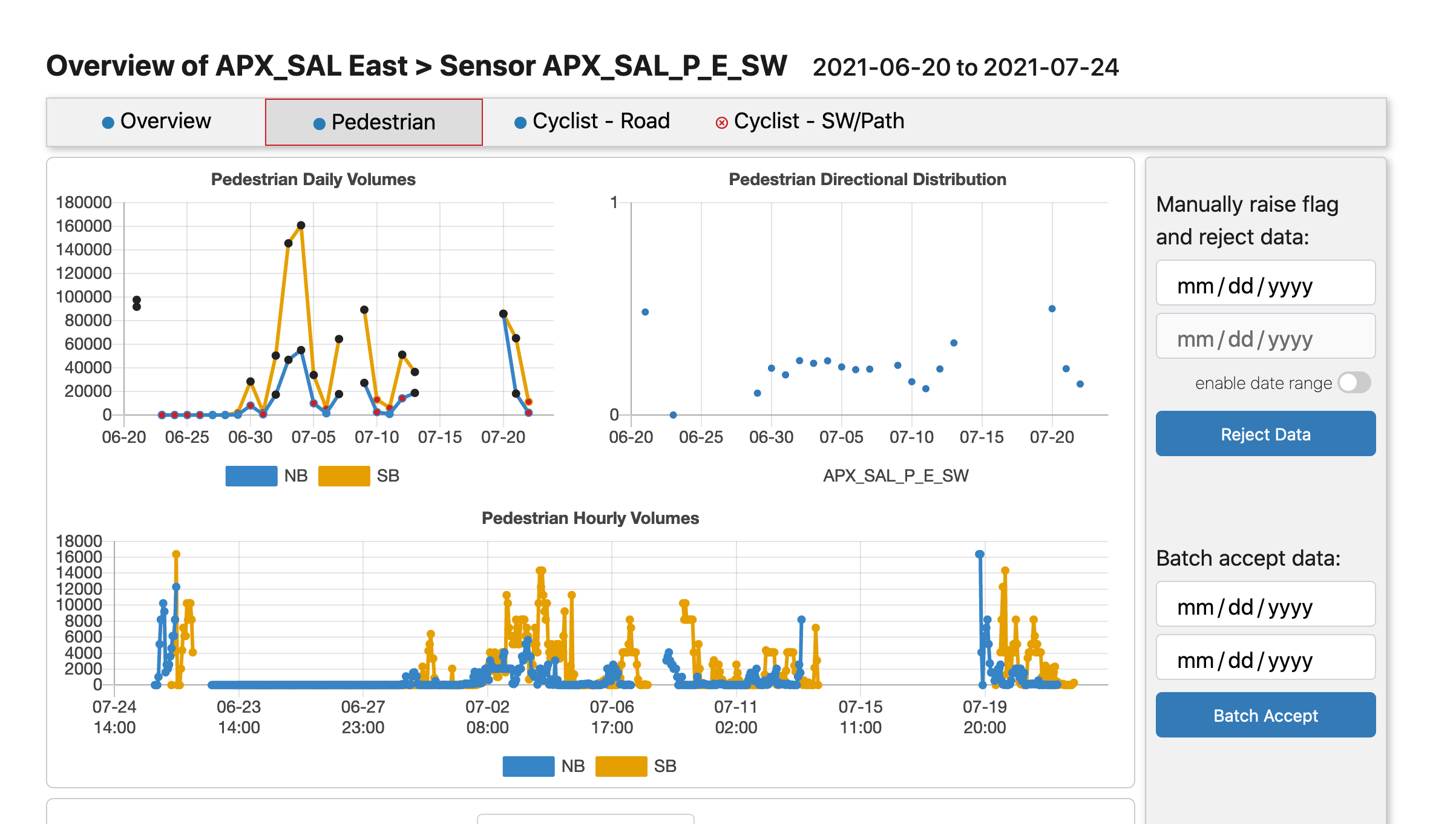
Record Elements Management Tool
The Record Element Management module makes it easy to lookup details of the different record elements (e.g. counters and sensors) used in the NM COAST's central database. It also provides navigation to go from one record element, e.g. a counter, to the linked elements above or below it, e.g. stations or sensors.
This module will also facilitate the incorporation of new record elements into NM COAST's central database. This feature will be able to import record elements currently existing in Eco-visio by making use of Eco-Visio's API.
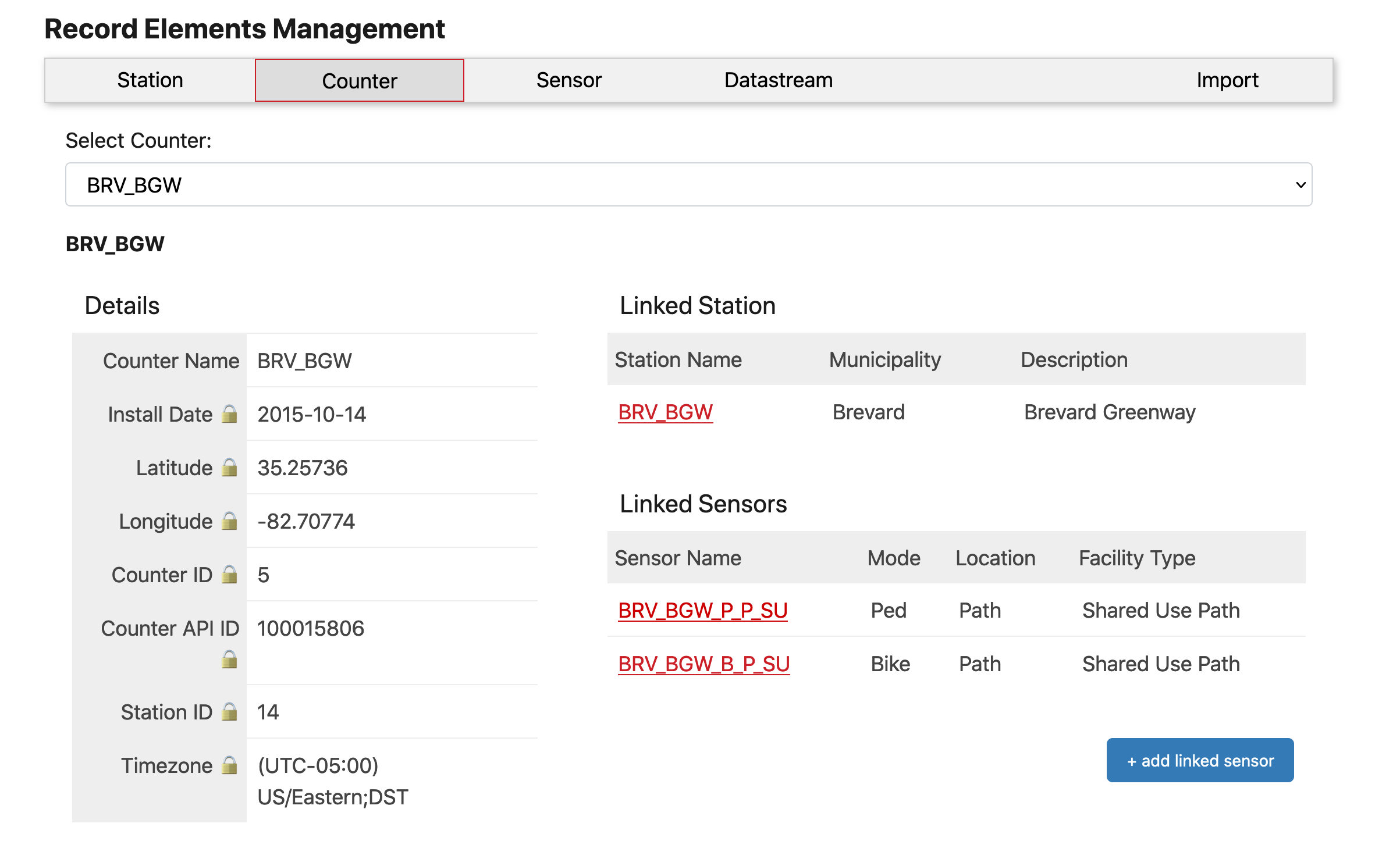
Counter Status Report
The Counter Status Report is used to quickly see if a counter is in need of maintenance by generating an exportable table that assigns a status to each counter. The three possible statuses are 'appears functional', 'requires maintenance', and 'audit necessary'. If the status for a counter is 'requires maintenance' a notes section going over the details of why that maintenance is required. This report can be sorted by counter name, municipality the counter is located in, or by status and it can be filtered to show only counters in need of maintenance or review.
Statuses are generated by the results of the automated flagging checks. For a given week, a counter will have the status 'requires maintenance' when it has a linked sensor that received a 'recommendation to reject data' flag. The provided notes for such a counter will be a translation of the flagging check it failed.
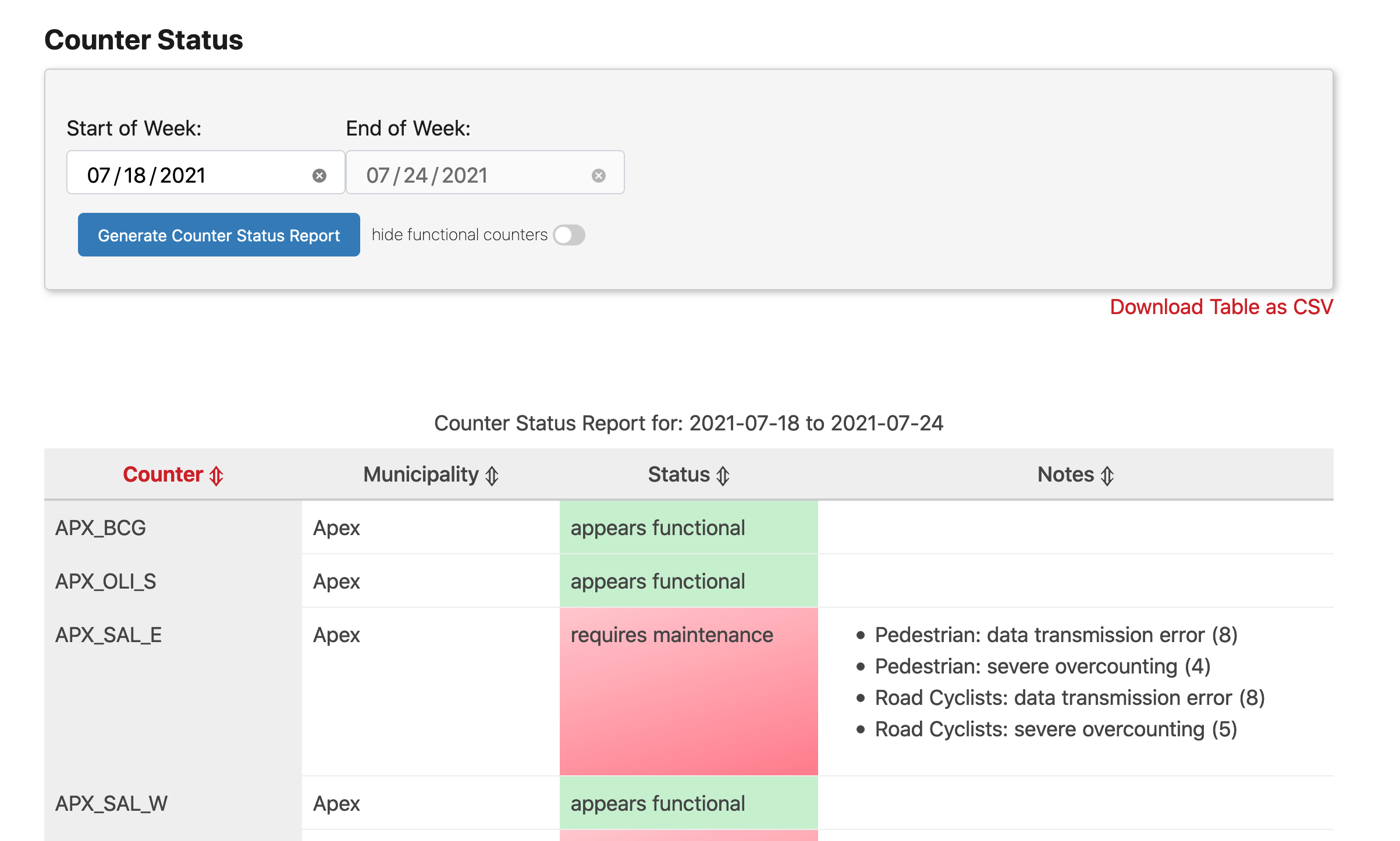
Data Report Wizard
The Data Report Wizard provides a step-by-step wizard for generating quarterly and annual data reports. During the process users are shown different summary statistics about the raw data, the corrected data, and if applicable correction factors, for counters during the report's time period. The end result will allow for cleaned data to be generated and exported into various different formats using inputted spatial and temporal aggregation.